Pinterest is one of the best ways you can drive traffic to your site, but it can be intimidating. So I decided to share my 5 tips to grow your Pinterest in 2020!
Pinterest is my favorite way to grow my business, above any other social platform. Pinterest is one of the leading referral streams and traffic streams to my business! I have come up with a specific process that generates more leads and saves me a bunch of time.
Maybe you’ve been putting Pinterest off on your back burner because you’re not sure what to do exactly. Or maybe you already have your pinterest but not sure how to monetize it.
Here are 5 Pinterest tips to uplevel your account and start growing your business with Pinterest today!
1. Make sure you are using a Business account
Switching from a personal account to a business account holds many benefits, and can easily be switched in the settings.
One of the benefits is it allows features that will help improve your growth and traffic. It will give you access to your analytics so you can improve your them by seeing what is working well, as well as letting you choose to promote your pins, if you’d like to do so. This works well if you are running a special offer, or promoting a program, etc.
It also allows you to claim your website domain so that pins can be saved from your website (rich pins) which I will get into below.
2. Rich Pins
You want to make sure to enable your rich pins for your website. Rich pins are an important part to Pinterest strategy, but they can be confusing too!
What are rich pins? Rich pins are pins that can contain more descriptive information on them based off a pin coming straight from a website. It will provide descriptive information about the blog post, which can be super helpful with ranking for Pinterest SEO.
Check to see if your rich pins are turned on by typing in the url link here:
https://developers.pinterest.com/tools/url-debugger/
3. Optimize your profile
A first way to optimize your profile is to make sure your profile picture is the same picture that is used across all social media platforms. This helps create brand consistency and builds brand trust.
Your profile should also have a great bio. Craft a bio that communicates who you are, and what visitors can expect on your site/page. Make sure to include a CTA at the end. Also, make sure you have your website link added in your information as well.
Optimize all of your Pinterest boards for SEO by using short-tail keywords and long-tail keywords in your board descriptions, as well as hashtags.
4. Change and Organize Your Boards
The first thing you need to focus on is board tittles. When I first started my Pinterest boards, I was so focused on aesthetics and making them look pretty that I got too fancy with the board names. For example, they were titled: [ W E D D I N G S ] etc. The problem with symbols and spaces is that they will not show up in a search, making you harder to find to your target audience.
The next key area is your board description. Make sure to have strong keywords in the board descriptions to attract pinners to your board through SEO.
Also make sure your boards are clean and organized. Make any other boards “secret” that do not pertain to your business.
Finally, your pin descriptions. These are key! Write pin descriptions in sentence form, add both long-tail and short-tail keywords, add a CTA, and include 2-5 hashtags at the end.
5. Use Tailwind
Tailwind is what I use to manage and schedule all of my pins which grows my Pinterest account. I used to manually upload all of my pins which took forever. Now, I spend about 1 hour per month batch scheduling my pins for the next month or two. I have seen the growth in this alone, all while saving me so much time!
I am able to schedule 20-25 pins per day to continue to grow my Pinterest account. Tailwind will then automatically schedule my pins at the optimal time that my followers/viewers are on Pinterest… SO easy, right?!
I also love using Tailwind Tribes which are like group boards within Tailwind that you can join with like minded Pinners to share each other’s pins. This helps by allowing different audiences to see your pins and helps grow your Pinterest.
Tailwind is an approved partner with Pinterest, so they work together to provide the best experience as possible, and will not “shadowban” your pins because they are approved partners.
Make sure to add the Chrome extension to be able to add pins to your schedule from any site. This comes in handy when you are searching the web and find something you want to save for later, and it also helps when you want to pin images from your own sites.
Bonus: Hashtags
Pinterest recently has made changes with hashtags. Hashtags should only be used at the end of a pin description, so don’t waste your time using them on your profile or board descriptions. If you use too many hashtags, it can negatively impact your reach, so I suggest 3-5 hashtags that relate to the pin itself.
You can either use the same hashtags as the keywords you chose to use, or use different ones to get more or a different reach.
Those are my 5 key Pinterest tips to grow your account and drive more traffic to your site!



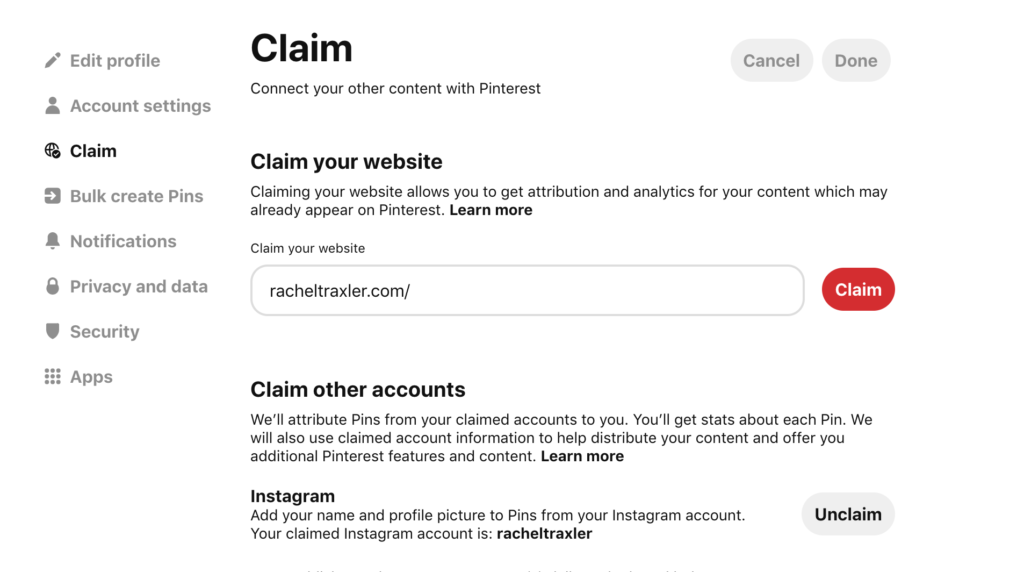
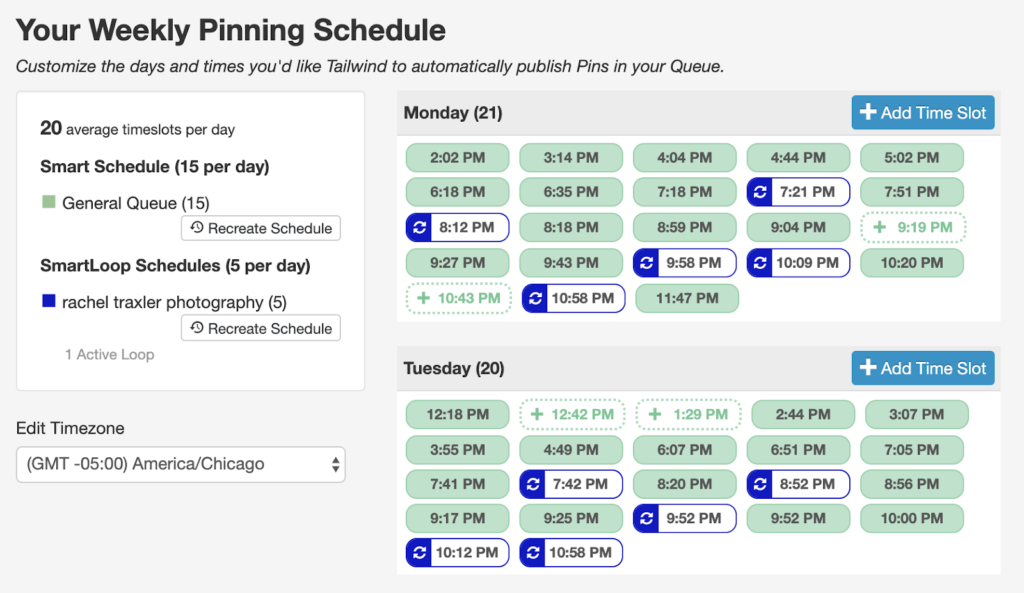
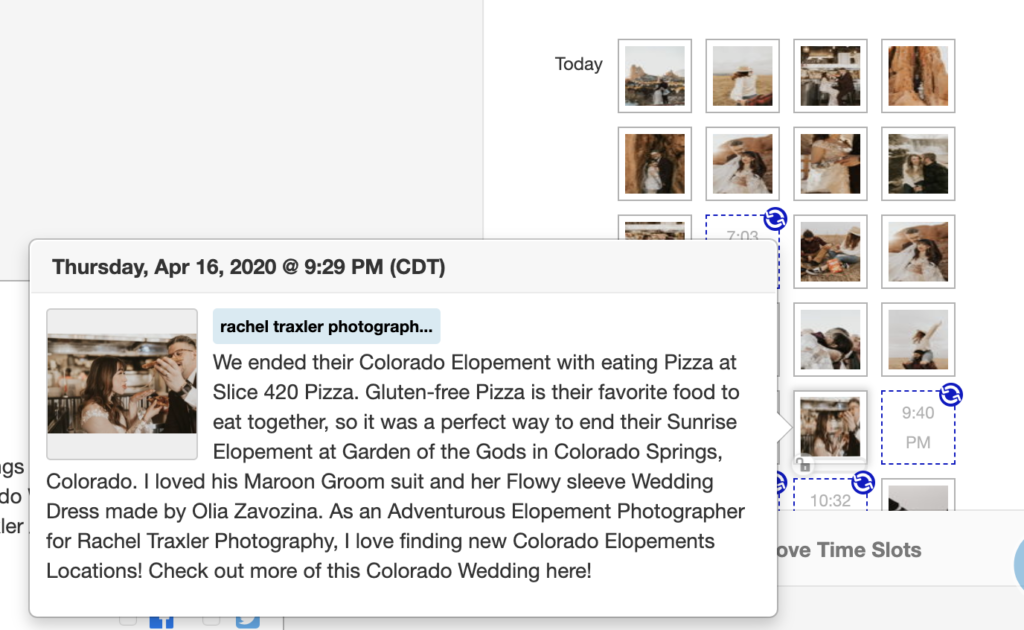
[…] is the importance of BEING YOUR TRUE SELF everywhere you are. On social media, on your website, in person. It all needs to be consistent to build that brand […]
AGREED! 🙂
[…] you want to read more about my Pinterest tips you can read more HERE. And if you want to try Tailwind out, get started with a FREE account. They allow up to 100 pins […]