Photographers, if you’re looking for a way to scale and simplify your business, then the answer to that is Honeybook. Here is everything you need to know about Honeybook for photographers.
Why to Use Honeybook
Honeybook is a tool that I will always rave about and encourage every photographer to implement into their business! But why is it such a must-have for your business? Let’s cover that!
It’s your BFF
As a photographer, there’s SO much that you have to worry about on the backend and you most likely don’t have the time to learn a tool that’s really complicated. So a big part of why I love Honeybook is it’s really user-friendly! It’s simple to learn and it won’t leave you feeling stressed and confused.
So what makes it so easy? You can easily embed contact forms right onto your website so you don’t have to worry about linking to a page without your URL. Every phase of your communication with your client moves into a new section so you know where you’re at: inquiry, follow up, meeting, proposal sent, proposal signed, retainer paid, planning and completed.
It also is filled with templates that you can customize for your emails, contracts, invoices, questionnaires, and more. It helps you find a place to start, but I recommend finding high-quality email templates that will result in more inquiries leading to bookings! You want to make sure your emails have exactly what your client needs to see that you’re the one they want to work with!
Honeybook also keeps track of your income and will send you reports to make sure you are keeping up with the goals that you set. You can even add in your expenses or you can choose to connect it with Quickbooks to easily keep track of all your business income and expenses.
Not only is it easier for you, but Honeybook is very user-friendly for your clients as well! They can easily see the emails, questionnaires and any other documents in the Honeybook portal. They can also review and sign a contract, and pay their invoice right through this platform. It’s just all very professional and your clients will appreciate this!
Bring in your own sunshine
Another huge reason why I love Honeybook so much is how much you can customize it to fit you and your brand voice! You don’t want your client workflow to be generic and make you blend in among other photographers. It should help you stand out and show that you provide top-notch and personalized experiences to your clients! Your workflows might also vary depending on type of wedding or session, so you can customize the heck out of that as well!
Add in your branding materials, customize your emails and contracts to show your personality, and fully implement your business into your workflow. And even if you have your set email templates, make sure that you personlize them for each client! You don’t want it to feel like they’re just another couple, but that you fully care about them and their session.
Ditch manual communication
I love that Honeybook helps save me some time! Because manually going through my workflow can make every inquiry process so much longer! You can make it simpler on yourself by setting up automations, like sending over a questionnaire after a contract is signed. Or sending an email after they pay their invoice. Even if it just saves you 5 minutes, that’s still a big help! Especially when you think of this when you’re handling a bunch of clients at once.
Honeybook should help you feel like your clients are being well-taken care without the added time and stress for you!
How to Use Honeybook
Honeybook can probably feel a bit intimidating to some before they start using it and maybe you aren’t even sure what you can use it for. I want to share just a few of the ways that I use the Honeybook features for my business!
Honeybook Contracts + Payments
You want to make the process of signing contracts and collecting payments as easy as possible for your clients! Because this is such an important part of your workflow, you want it to be extremely simple and Honeybook does that thankfully!
You can collect payments and have them sign contracts all in one place, which makes it much easier for your clients, and easier for you as well. Customize the contracts and invoices as much as you’d like and keep them all organized for specific sessions.
Another huge benefit is that Honeybook will also send reminders when payment due dates are coming up and can even let them set up an automatic payment plan. So for those busy brides that might need one less thing to worry about, having these automatic payments can be super helpful!
Honeybook Questionnaires
If you aren’t already using questionnaires for your clients, you’re missing out on a HUGE way to provide a better experience to them and just get to know your clients better. It helps you build those genuine connections which will make the whole time spent with them much more enjoyable for both of you!
Providing questionnaires for your clients through Honeybook makes it super easy for them to fill out and will all be kept in that same project for quick reference. You can create questionnaires for multiple reasons during your client workflow! An engagement session questionnaire, vendor questionnaire, timeline questionnaire, etc.
Basically whatever you need information from them for, plus get information from them to provide a better experience. Knowing their favorite thing to do together or their favorite snack might help you prepare for their engagement session or wedding by giving you an idea of something to bring along. This shows your clients that you truly care about them and it builds that relationship even more.
This is just such a special way to make your clients feel appreciated and help them feel more comfortable leading into their sessions.
Honeybook Workflows
You have these questionnaires and emails, and now you need a way to remember all of these things and the order they go in! This is where workflows come in.
Workflows can be applied to each project to make sure you are providing the best client experience, without something getting lost in the mix. You can have different workflows for different types of sessions, and know which task is up next in each workflow so you can feel prepared.
It really helps you stay consistent across the board for all of your clients and make sure they feel loved and appreciated!
Honeybook Scheduler
Another great tool on Honeybook is their scheduler that can help your clients schedule a discovery call, schedule their engagement session, and any other calls that you need to do with them. This will get added to your calendar and help you keep track of all of your meetings!
Honeybook Email Templates
Another great tool with Honeybook is being able to customize and create your own email templates that fully fit you and your business. They should show your personality but also be informational and make sure your clients know everything they need to know!
You can grab my free initial inquiry response email template that will ensure that your inquiries lead to more bookings and you will be ghosted less often! Or, if you want my full plug + play email templates, you can use these as a base to help provide the best client experience with top-notch communication.
Having high-quality emails to send to your clients is SO important!
Tips for Using Honeybook
There’s so much you can do with Honeybook, and it may feel a bit overwhelming. So here are a few other tips I have for using Honeybook for photographers!
- Customize your project pipeline (make it fit your workflows depending on the type!)
- Set up proposal templates
- Make sure your honeybook contact form is embedded on your website
- Connect your email address to your honeybook account
- Set up a scheduler for your consult calls
- Set up automations
Want my Honeybook Workflow?
Want to see my exact Honeybook workflow and how it works SO well for my clients? Just text “CONNECT” to 888-292-4864 and I’ll send it right over!
Try out Honeybook for Photographers!
I could rave about Honeybook all day long and how much of a difference it makes in my business! If you’re ready to jump in and try it out, grab my discount HERE!
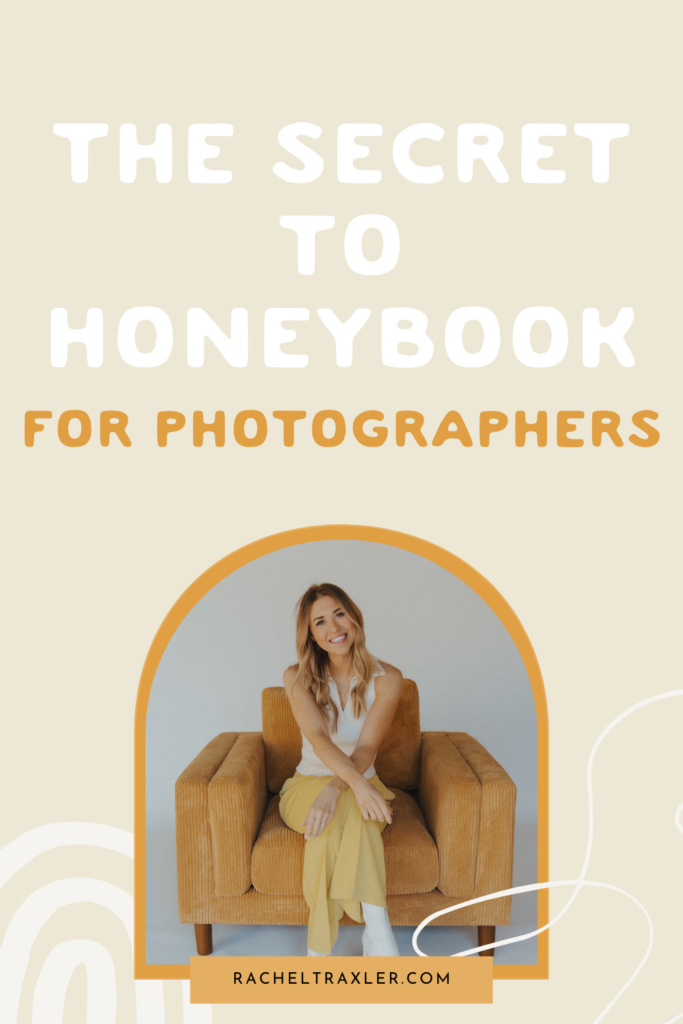
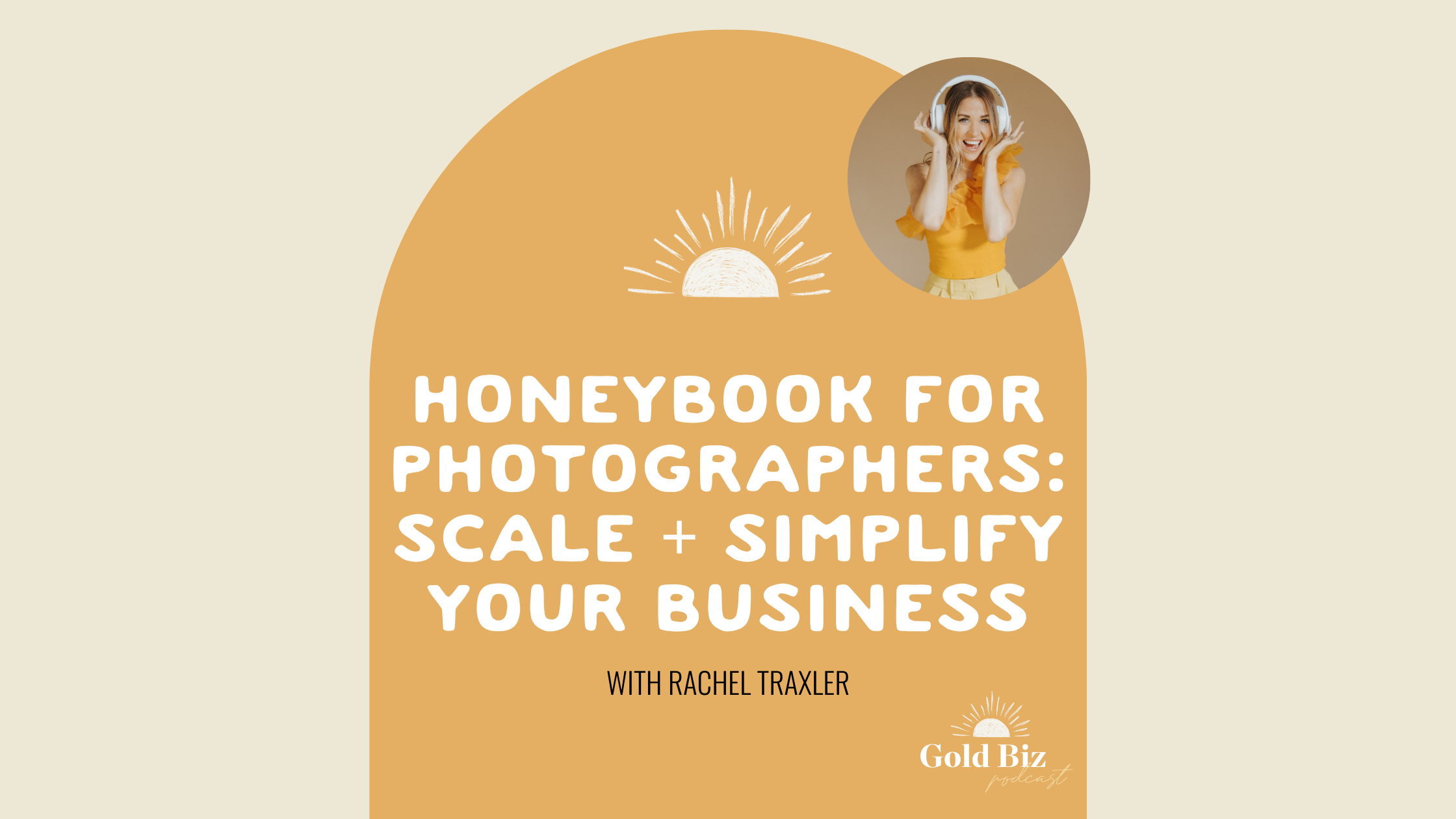
comment your thoughts below!